to getting started with MyPrestaReviews
Choose a topic to learn.
If you did not find what you were looking for, visit our FAQs
Intro
To get started with our service, you need to synchronize your site. How to do this, see below.
Video instruction:
Let me show you how to get started by adding & synchronize your site:
Text instruction:
Go to control panel at myprestareviews.com and click "My Sites" button.
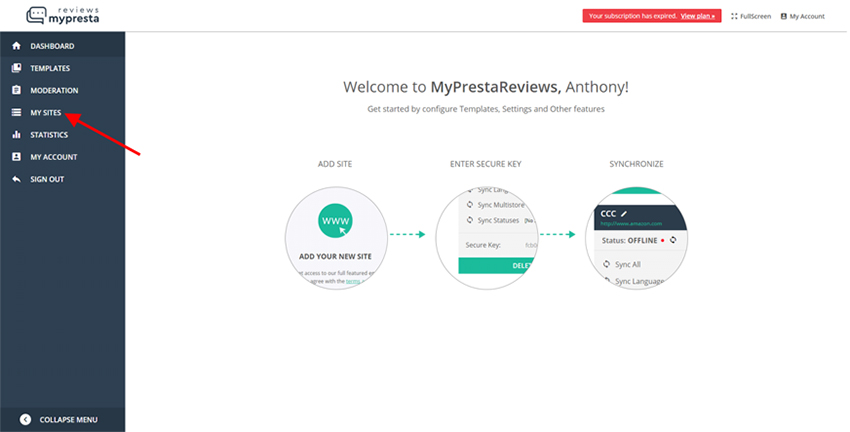
Click “Add New Site” and type site name & URL (with
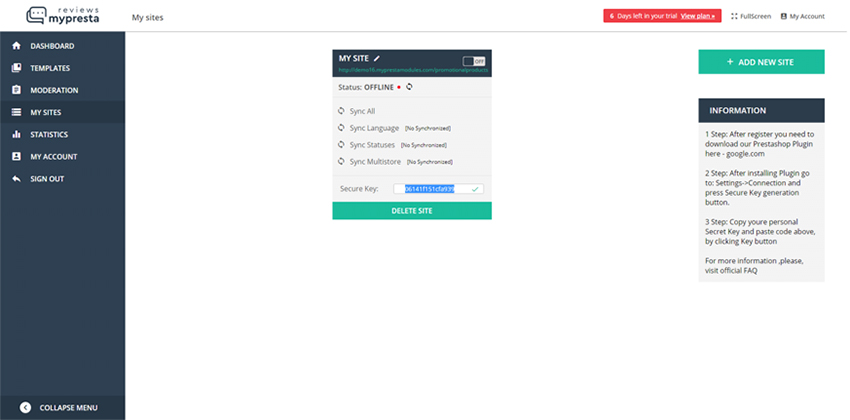
Go to: your control panel -> Modules and Services and find “
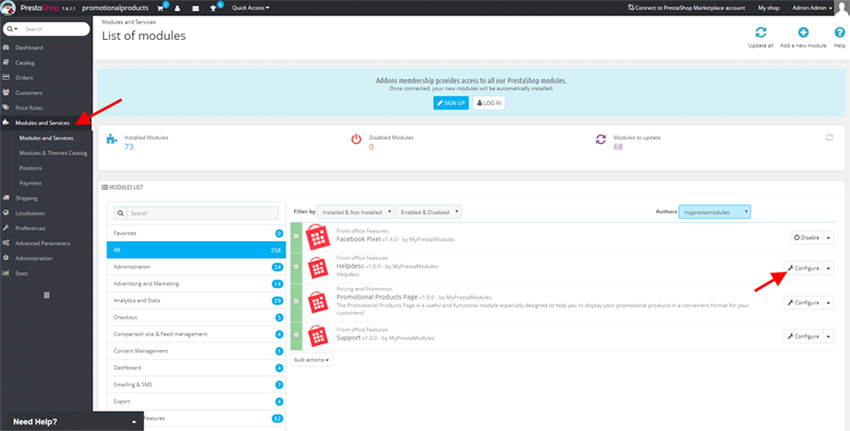
Paste Secure key from
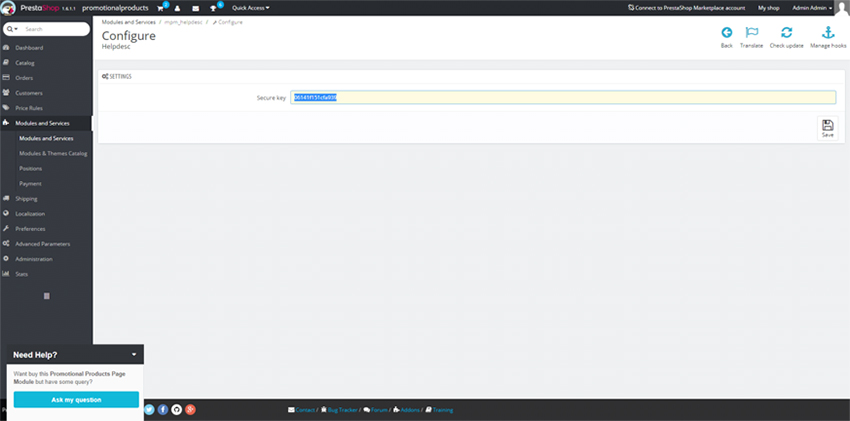
Back to “My Sites” section at MyPrestaReviews. Sync All data, refresh site status and enable your site:
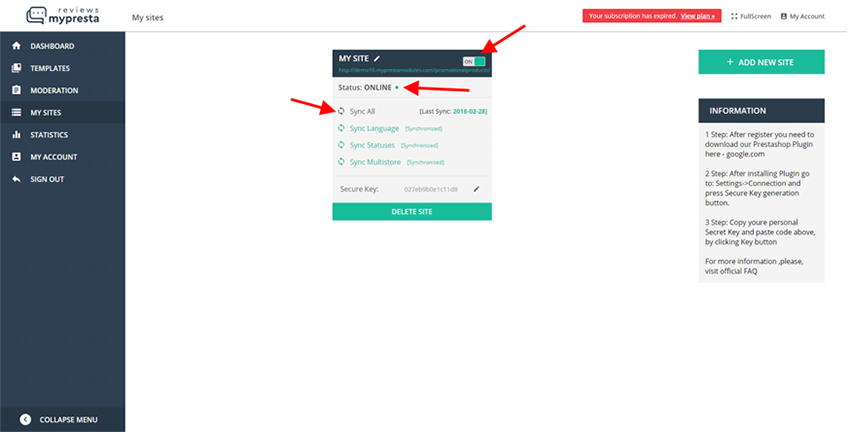
Cool! Now you can edit your email templates, moderate reviews & set reminders.

 Customer Reviews & Ratings
Customer Reviews & Ratings Questions & Answers (Ticket System)
Questions & Answers (Ticket System) Email Reminders
Email Reminders Generate Reviews Function
Generate Reviews Function Moderating Reviews & Ratings
Moderating Reviews & Ratings Live Template Editor
Live Template Editor Mailing Statistics
Mailing Statistics Google Rich Snippets Support
Google Rich Snippets Support Import & Export Customer Reviews
Import & Export Customer Reviews
