Welcome! Here's a guide
to getting started with MyPrestaReviews
to getting started with MyPrestaReviews
Choose a topic to learn.
If you did not find what you were looking for, visit our FAQs
Table of Contents
Generate Reviews
Intro
Generating reviews is a feature that allows you to send email messages to your customers over a period of time (ie, to buyers of goods, for example, last year). It will allow you to get even more reviews about the products.
Instruction:
Login to control panel at MyPrestaReviews and go to "Moderation"->"Mail After Purchasing" section:
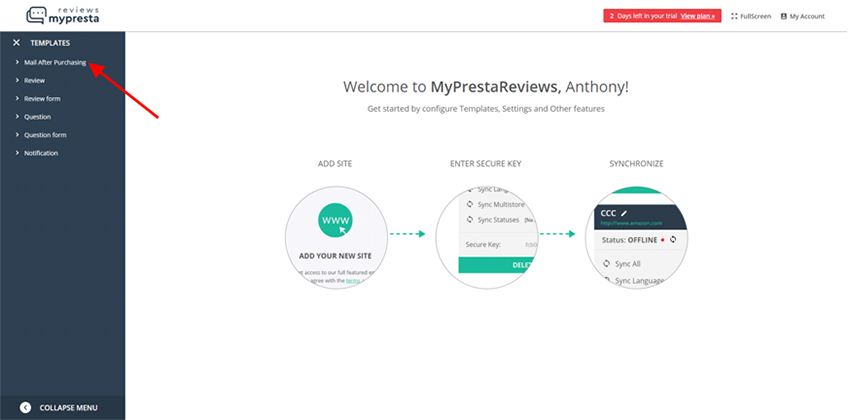
Open “Generate Reviews” tab & choose
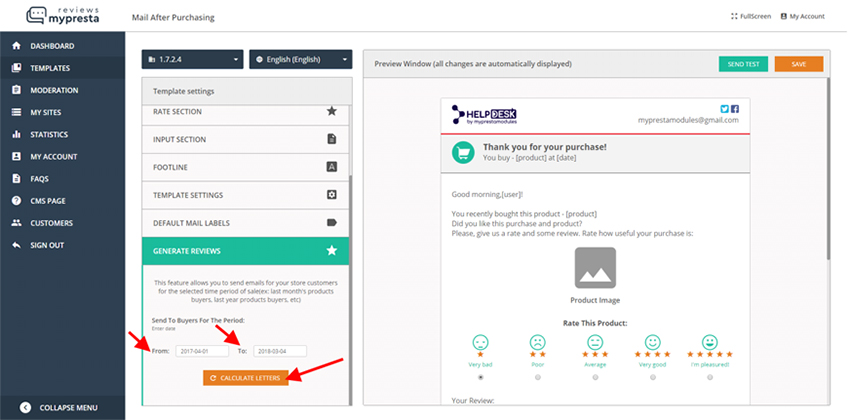
After counting you will see the number of buyers, and hence the total number of letters that will be sent to them:
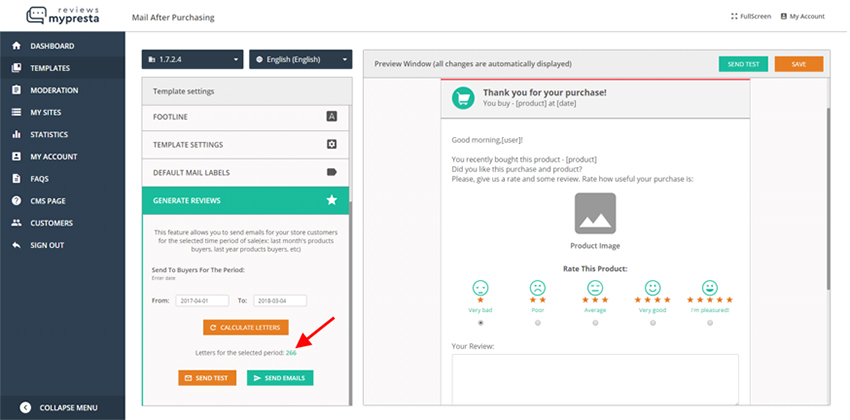
Click “Send Test” to see how the email will look like and “Send Emails" to send emails buyers for the selected period:
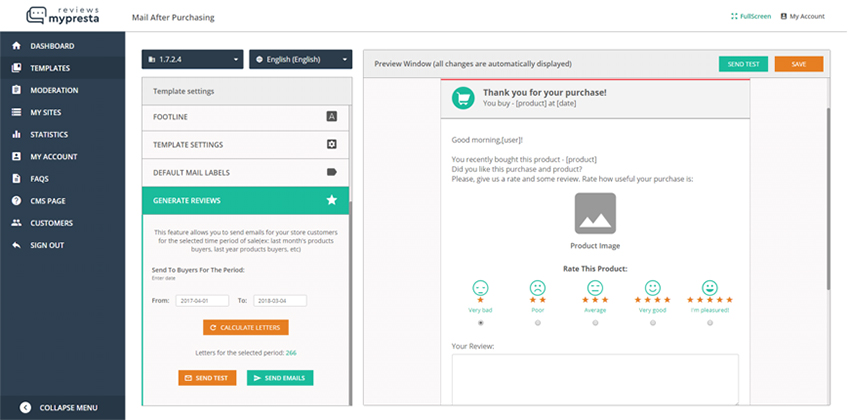

 Customer Reviews & Ratings
Customer Reviews & Ratings Questions & Answers (Ticket System)
Questions & Answers (Ticket System) Email Reminders
Email Reminders Generate Reviews Function
Generate Reviews Function Moderating Reviews & Ratings
Moderating Reviews & Ratings Live Template Editor
Live Template Editor Mailing Statistics
Mailing Statistics Google Rich Snippets Support
Google Rich Snippets Support Import & Export Customer Reviews
Import & Export Customer Reviews


