Welcome! Here's a guide
to getting started with MyPrestaReviews
to getting started with MyPrestaReviews
Choose a topic to learn.
If you did not find what you were looking for, visit our FAQs
Table of Contents
Customizing Design
Intro
You can customize the design of the display of feedback and questions, the letters to your taste-change the colors, fonts, enable and disable individual functions. look-it's easy!
Instructions:
Login to control panel clicks on "Templates" button on the left sidebar. Then, choose a template, which you need to configure:
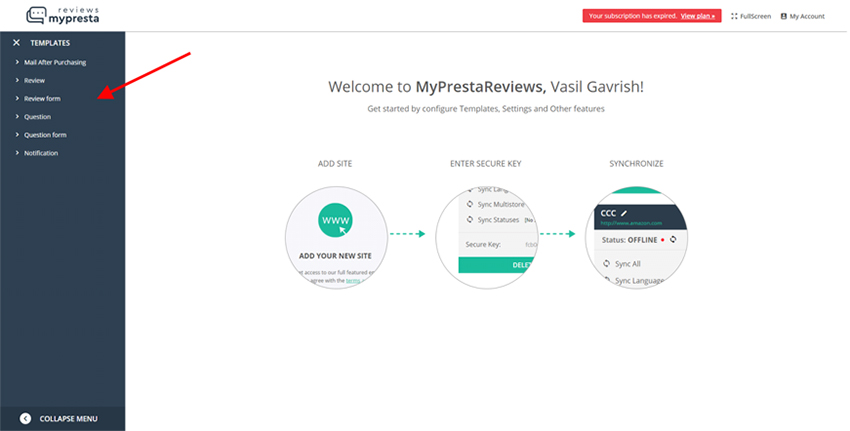
Рave already chose? Let's look at what you can change and how:
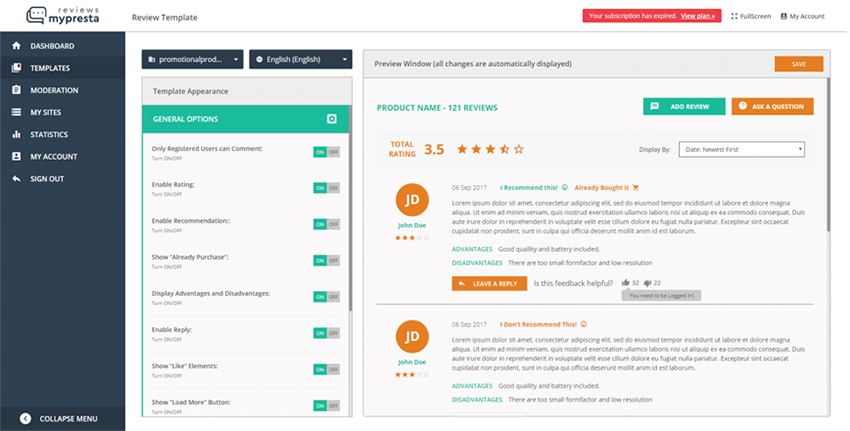
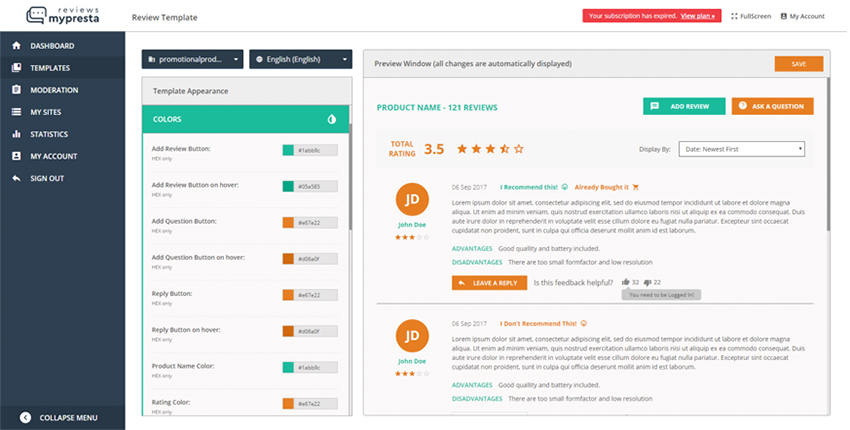
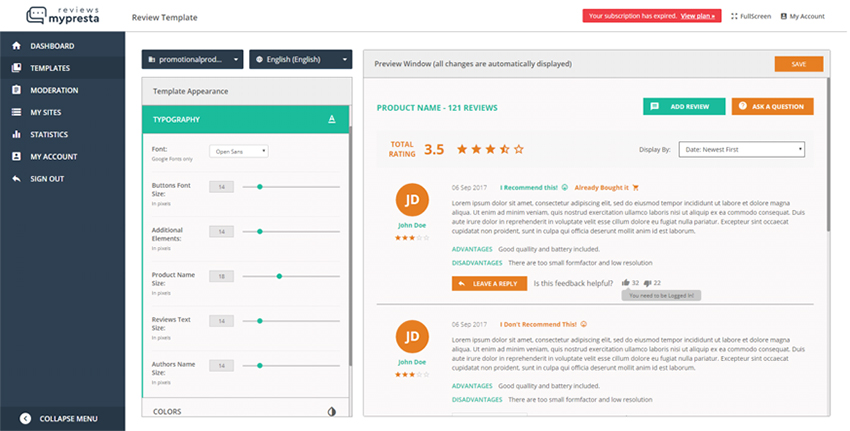
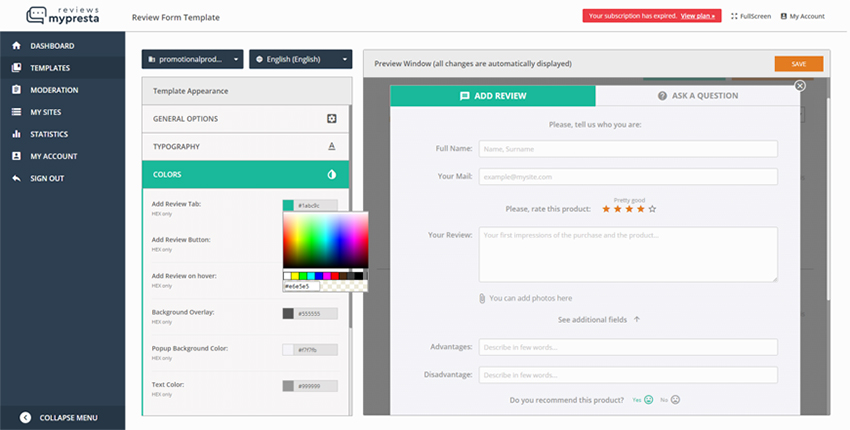
So you can customize the look of all templates-letters after the purchase, form, reminder, questions & answers.
Video presentation:

 Customer Reviews & Ratings
Customer Reviews & Ratings Questions & Answers (Ticket System)
Questions & Answers (Ticket System) Email Reminders
Email Reminders Generate Reviews Function
Generate Reviews Function Moderating Reviews & Ratings
Moderating Reviews & Ratings Live Template Editor
Live Template Editor Mailing Statistics
Mailing Statistics Google Rich Snippets Support
Google Rich Snippets Support Import & Export Customer Reviews
Import & Export Customer Reviews


