Welcome! Here's a guide
to getting started with MyPrestaReviews
to getting started with MyPrestaReviews
Choose a topic to learn.
If you did not find what you were looking for, visit our FAQs
Table of Contents
Moderate Questions
Intro
Let the customers dip the question about the product and respond to them. You can also post a correspondence with the buyer as a review if you consider it necessary.
Instruction:
Login to control panel at MyPrestaReviews and go to "Moderation"->"Questions" section:
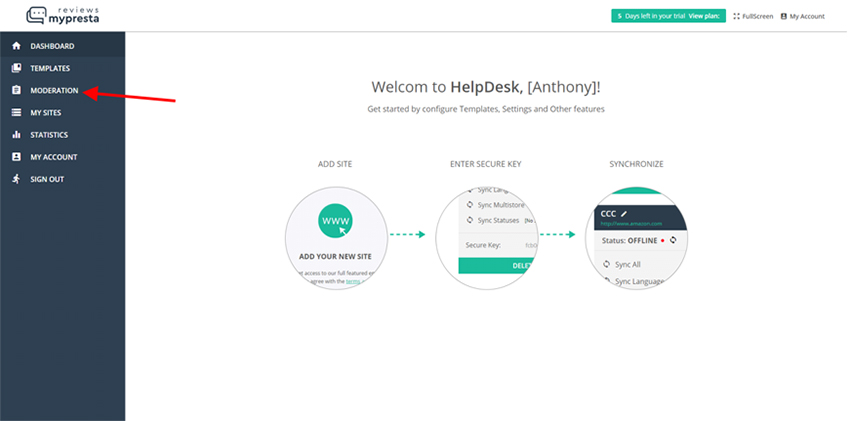
Choose your
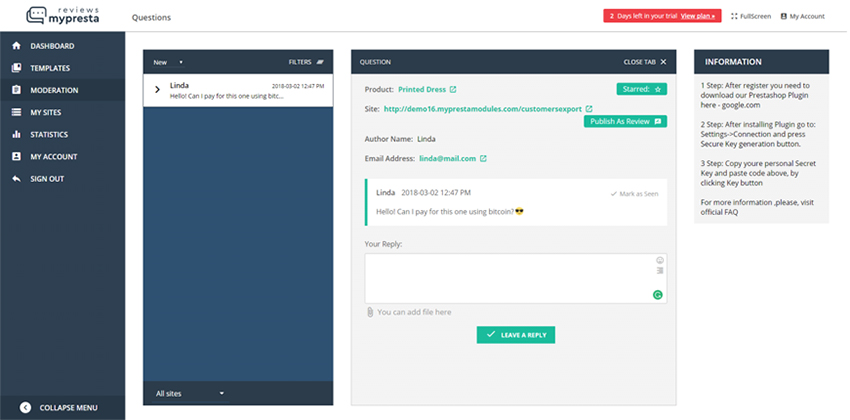
You can “save” this question by clicking “Starred” button, publish question as review-by click "Publish as review" button leave a reply & attach

 Customer Reviews & Ratings
Customer Reviews & Ratings Questions & Answers (Ticket System)
Questions & Answers (Ticket System) Email Reminders
Email Reminders Generate Reviews Function
Generate Reviews Function Moderating Reviews & Ratings
Moderating Reviews & Ratings Live Template Editor
Live Template Editor Mailing Statistics
Mailing Statistics Google Rich Snippets Support
Google Rich Snippets Support Import & Export Customer Reviews
Import & Export Customer Reviews


