to getting started with MyPrestaReviews
Choose a topic to learn.
If you did not find what you were looking for, visit our FAQs
Intro
A review reminder is a useful thing if the user received a letter asking for feedback after the purchase but forgot or ignored it. You can set up a reminder for any number of days after the first letter, as well as a few reminders due to a different amount of time.
Instruction:
Login to control panel at MyPrestaReviews and go to "Moderation"->"Mail After Purchasing" section:
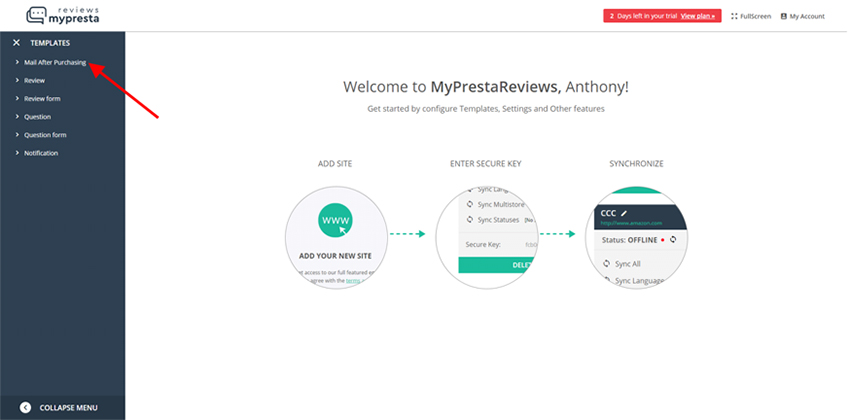
Choose “Reminders” tab and click on it:
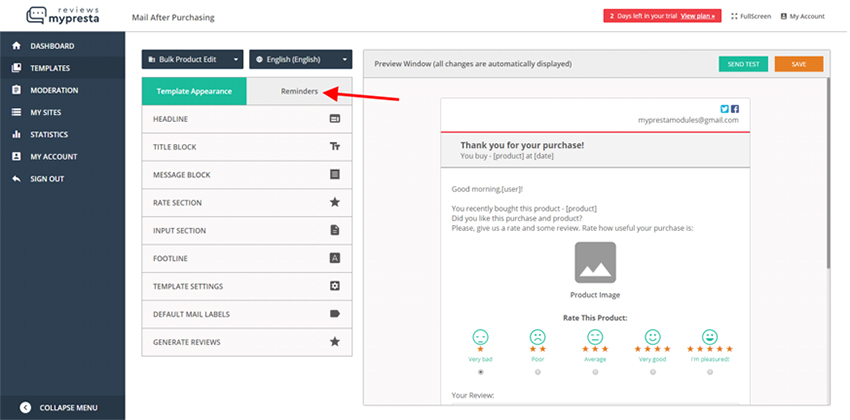
Now click “Add Reminder” button and change the settings (if necessary, headline, text, enable or disable additional options) and be sure to select the number of days to re-send the letter if the user did not leave a review:
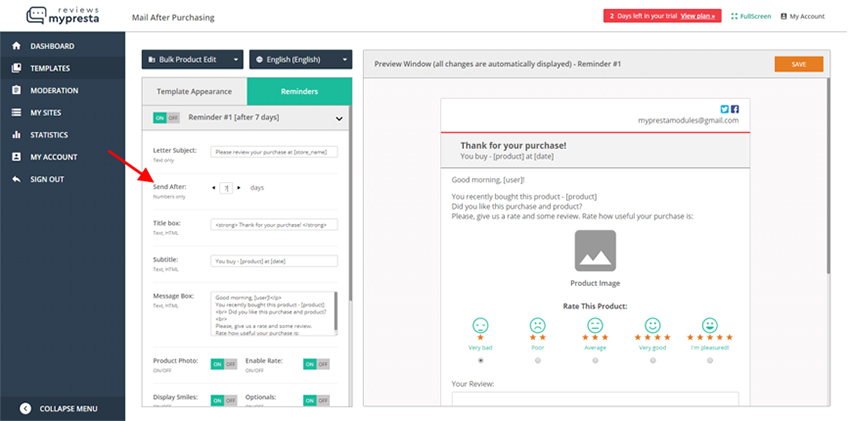
You can add as many reminder options as you need:
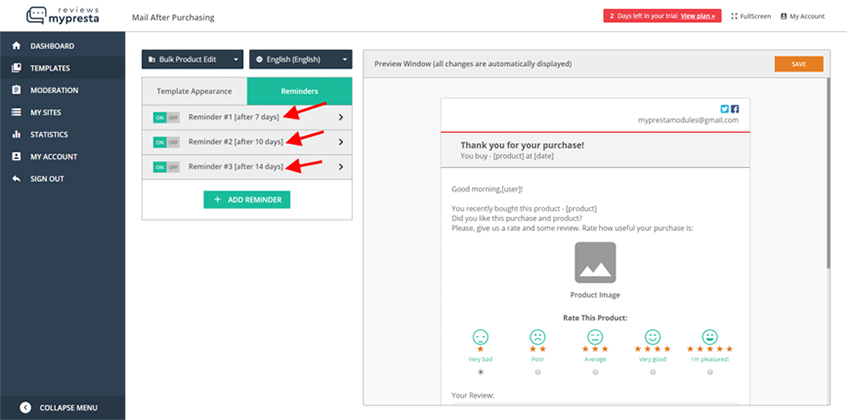

 Customer Reviews & Ratings
Customer Reviews & Ratings Questions & Answers (Ticket System)
Questions & Answers (Ticket System) Email Reminders
Email Reminders Generate Reviews Function
Generate Reviews Function Moderating Reviews & Ratings
Moderating Reviews & Ratings Live Template Editor
Live Template Editor Mailing Statistics
Mailing Statistics Google Rich Snippets Support
Google Rich Snippets Support Import & Export Customer Reviews
Import & Export Customer Reviews
