to getting started with MyPrestaReviews
Choose a topic to learn.
If you did not find what you were looking for, visit our FAQs
Intro
MyPrestaReviews is a modular web-based service for your PrestaShop store, created to be extended easily by installing a module. A module is a package that can be installed & uninstalled. A package consists of a ZIP file in the *.zip file format. This topic shows you how to get started in MyPrestaReviews service, where you can get the module and how to easily install it.
Below you can see video instruction & text instruction by following steps:
Video instruction:
Let me show you how to get started and install our module:
Text instruction:
Go to
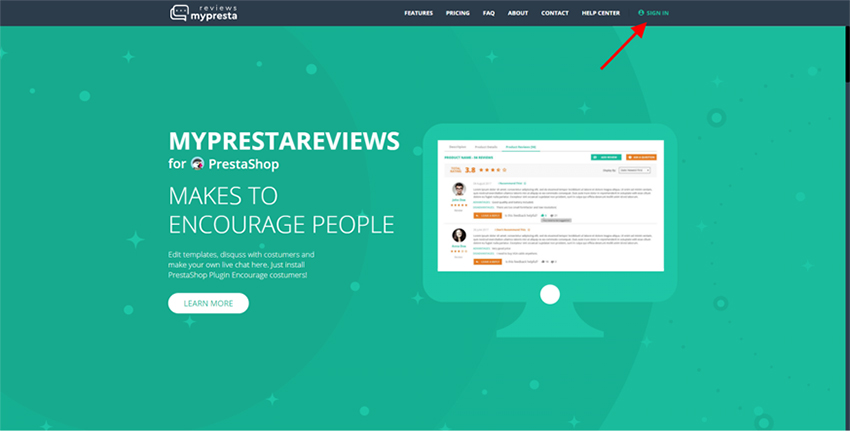
Go to “Sign Up” and enter registration data (your name, e-mail & password).
After clicking “Get Started” button you will be redirected to control panel.
Note: by clicking "Get Started" button you automatically agree "Term&Use"
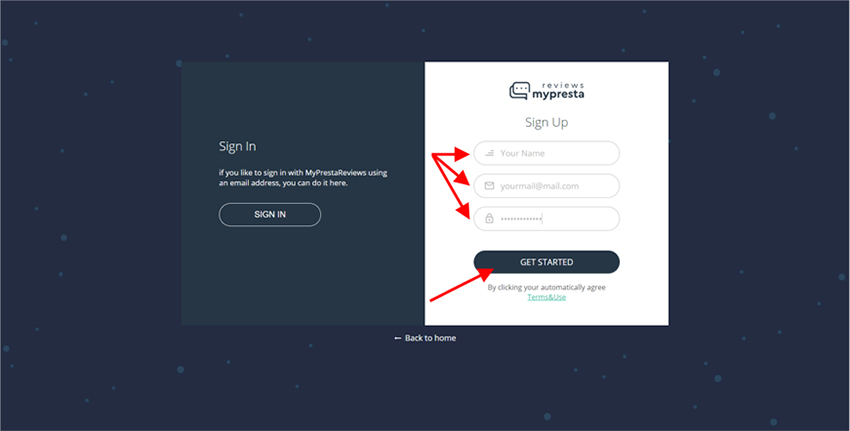
Click “My Account” in
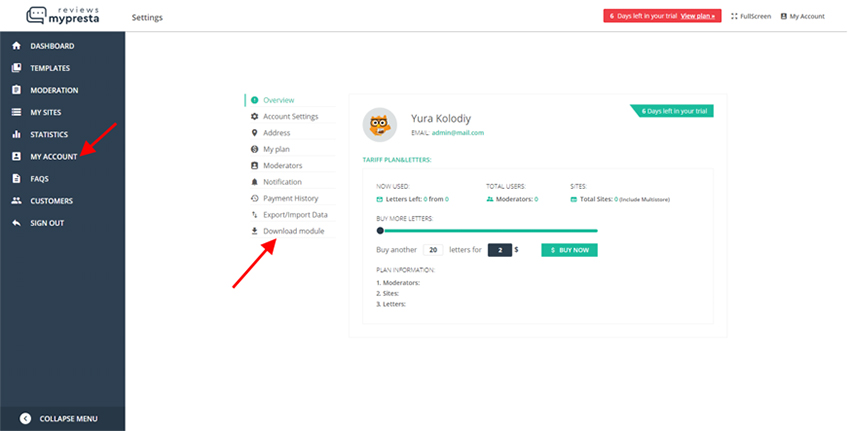
Click to “Download Now” button and save the file to any location.
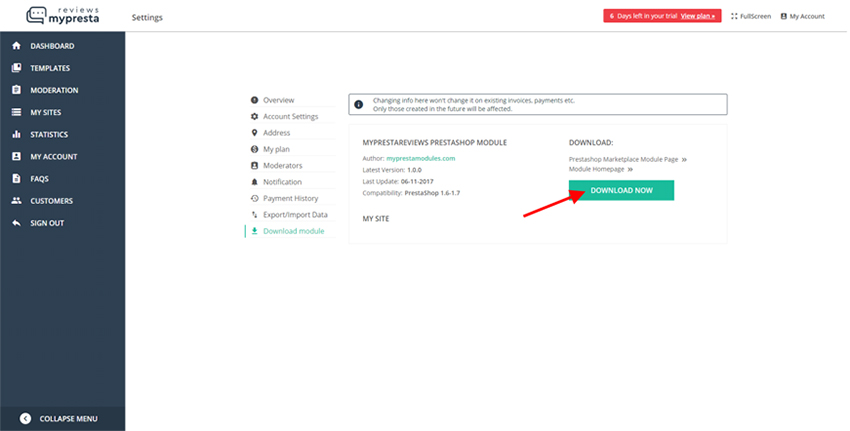
Login to your site control panel and go to “Modules and Services” located in
Click to “Add a new module” button in the right top of the panel and choose
Click “Upload this module” and
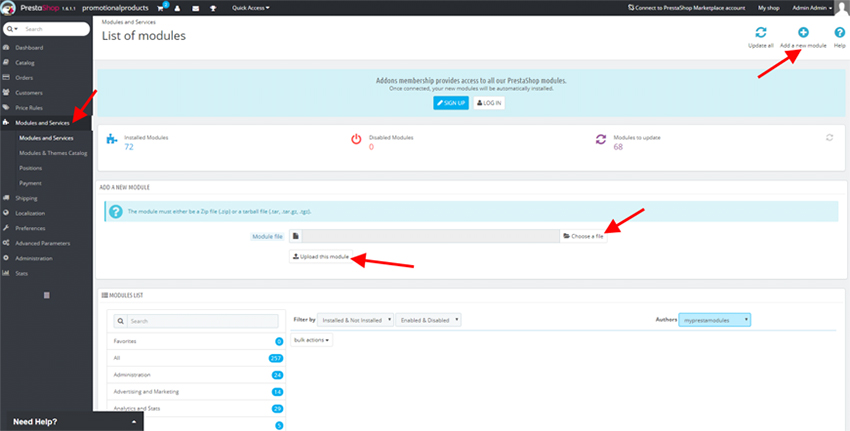
Find “HelpDesk” module in your modules list and click “Install” button and “Proceed with the installation”
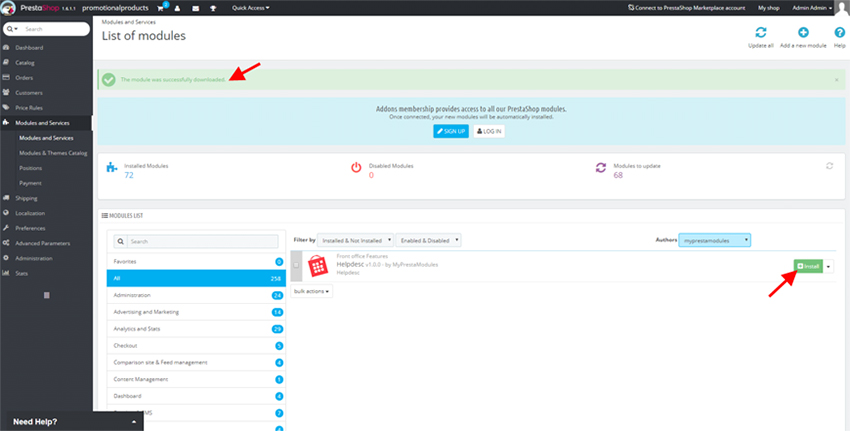
Now you have successfully installed MyPrestaReviews module!
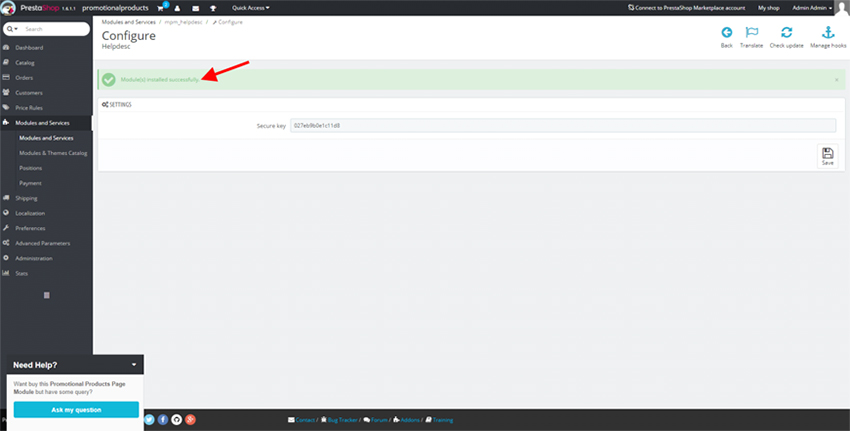

 Customer Reviews & Ratings
Customer Reviews & Ratings Questions & Answers (Ticket System)
Questions & Answers (Ticket System) Email Reminders
Email Reminders Generate Reviews Function
Generate Reviews Function Moderating Reviews & Ratings
Moderating Reviews & Ratings Live Template Editor
Live Template Editor Mailing Statistics
Mailing Statistics Google Rich Snippets Support
Google Rich Snippets Support Import & Export Customer Reviews
Import & Export Customer Reviews
