to getting started with MyPrestaReviews
Choose a topic to learn.
If you did not find what you were looking for, visit our FAQs
You can open your account settings from the left side of the menu:
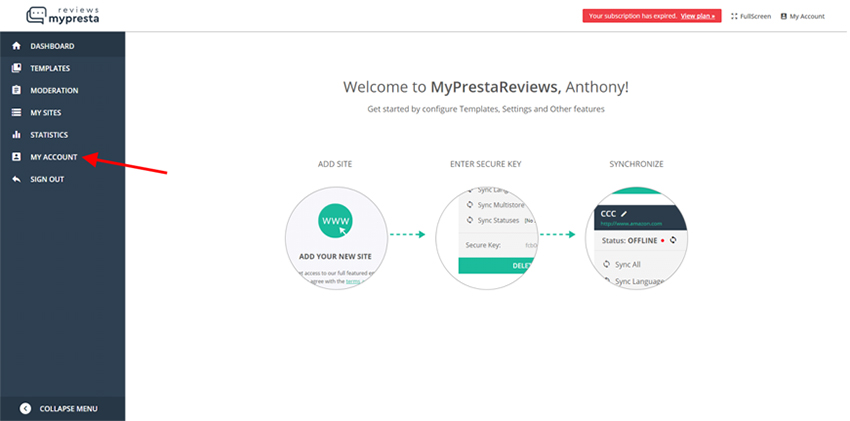
Overview section:
Here you can see:
your current plan information;
information about total used letters, total moderators & sites;
section, which
See it:
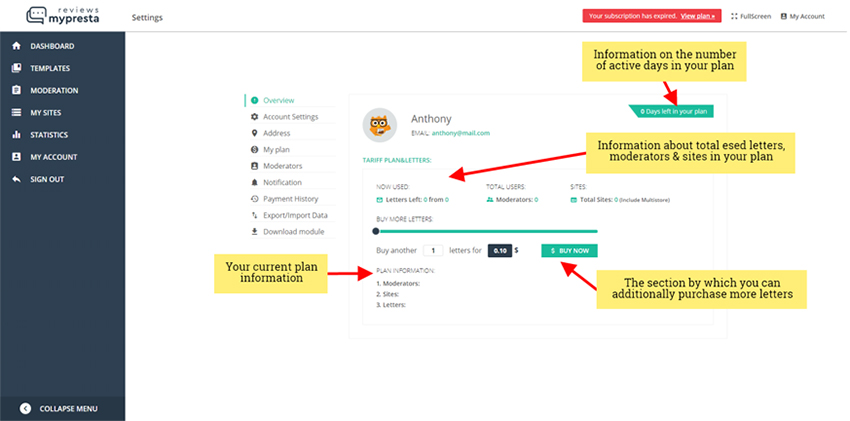
Account settings tab:
This tab
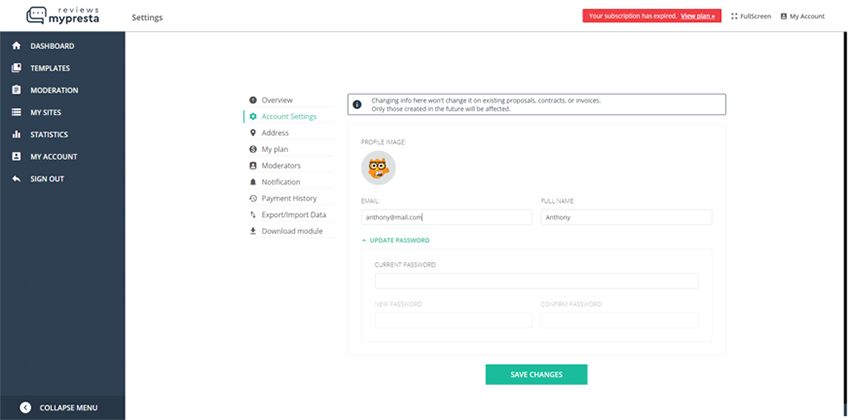
Address section:
Changing information for invoices, payments.
Note: еhis section is important for getting valid invoices in the future
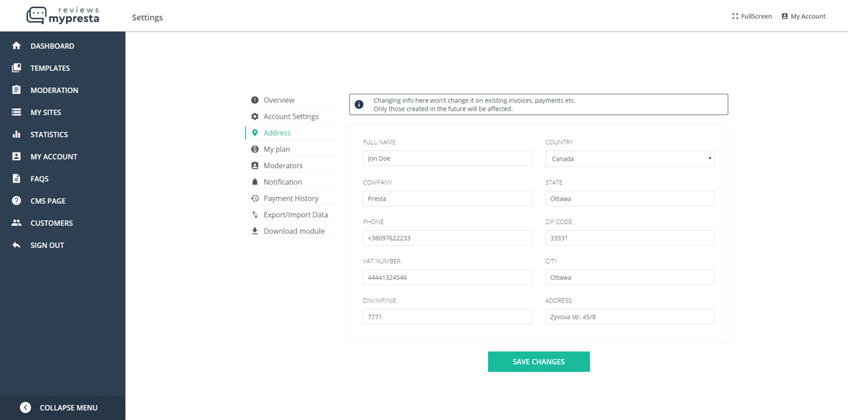
My plan section:
Allows you to choose which function you need - reviews or questions, or all together, the number of moderators, domains (sites) and emails letters.
Payments are made monthly and automatically and you can cancel all future payments if you do not plan to use service next month:
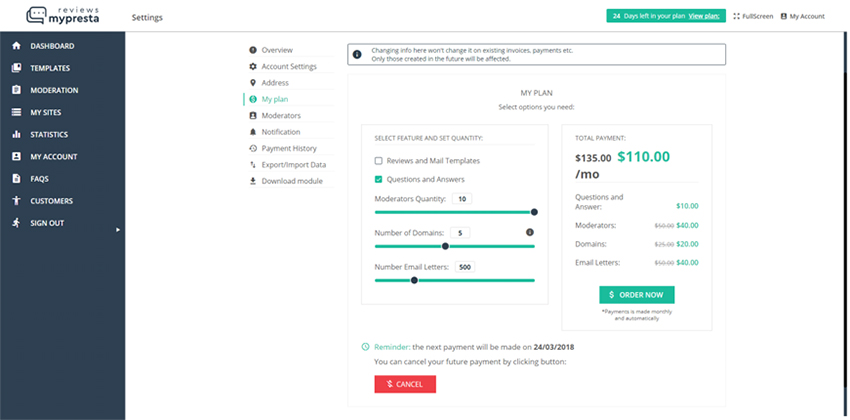
Moderators tab:
Here you can add & remove moderators, change & manage permissions.
Note: your moderator needs to be registered, for adding it!
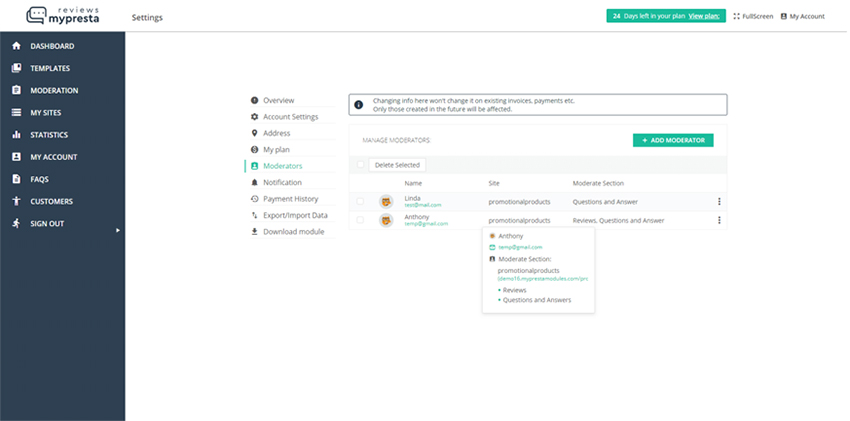
Notification Section:
You can enable email notifications & notifications about new reviews or questions:
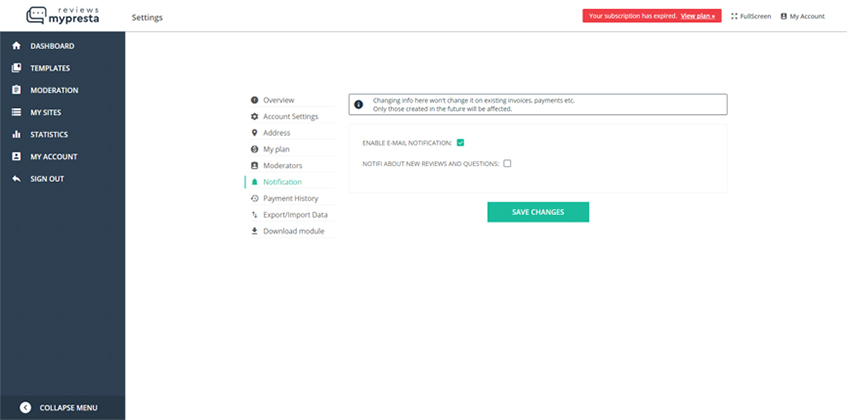
Payment history section:
Tab displayed all payments, payment status & details. You can download invoice in PDF file format:
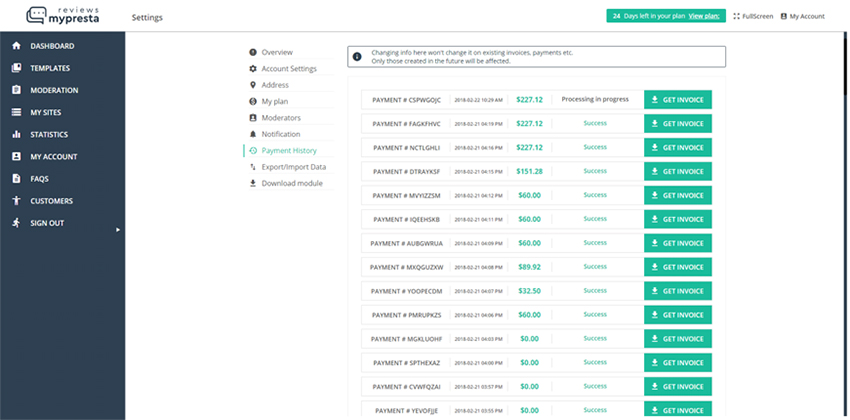
Import/Export data section:
You can download your reviews in CSV file format or import reviews.
Note: If you need to import existing reviews, please, contact us!
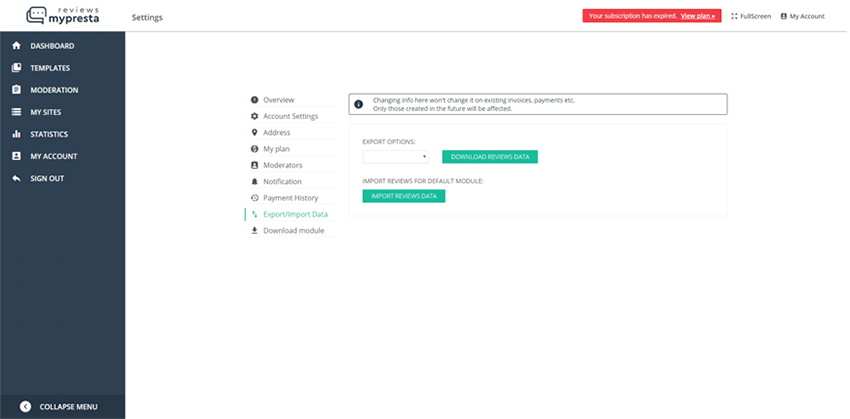
Download module section:
Displaying information about current module information, compatibility and "Download module" button:
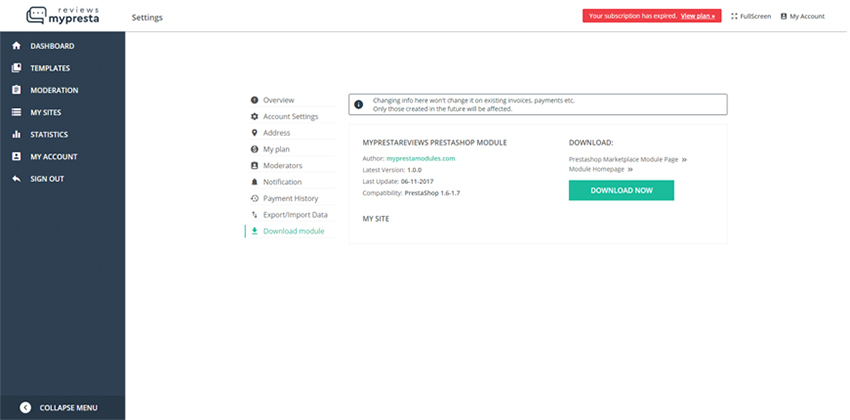

 Customer Reviews & Ratings
Customer Reviews & Ratings Questions & Answers (Ticket System)
Questions & Answers (Ticket System) Email Reminders
Email Reminders Generate Reviews Function
Generate Reviews Function Moderating Reviews & Ratings
Moderating Reviews & Ratings Live Template Editor
Live Template Editor Mailing Statistics
Mailing Statistics Google Rich Snippets Support
Google Rich Snippets Support Import & Export Customer Reviews
Import & Export Customer Reviews
